Do I Need Magento Search Engine Optimization?
SEO for Magento websites has become more than a strategy. It has become a necessity. In this post below, I will highlight some of the most important factors in Magento Search Engine Optimization:
Important Factors for Magento 2 SEO:
Magento Site Speed
SSL Certificates
Optimizing URLs
Sitemaps
Responsive Themes
Mobile Friendly Themes
Optimizing Images
Metadata
Keyword Research
Backlinking
Magento Site Speed
In the past couple of years, site speed has become a really important factor in a SEO strategy. As a matter of fact, it has been proven that 40% of potential customers leave a site because it was taking longer than three seconds to load.
That is it.
Three seconds.
That is the length of time that an eCommerce store has to make a good first impression.
If that is not convincing enough, search engines like Google have started penalizing slow websites by putting their listings further along in the back pages.
If you want to know how fast your site loads, there are many tools out there that can help you determine how to find that. Such a tool includes the Google PageSpeed test tool. A simple online search will provide you with even more tools.
Once you have found out the speed of your website, there are many things you can do to speed up your site loading time. Such include:
Optimizing your website images
Minifying your code
Conducting a TTFB audit
Evaluating your 3rd-party modules
Listening to experts on how to speed up Magento 2 websites
SSL Certificates
One of the most important things to make sure your website has is a proper SSL Certificate. This is really important because these certificates allow your website to be more secure. Because of that, website rankings tend to give heavy penalties to websites that do not have SSL Certificates. This means that websites with no SSL Certificates tend to go further back into the search results.
If you do not know, you can find out whether or not your website has the SSL certificate by going to the URL. If you go to the box at the top of your screen, you will most likely see something like this:
if you see “https://” at the very front of the box, that means that your website does have an SSL Certificate and it is covered.
If you see “http://” or do not see anything at all, that means that not only your Magento website does not have an SSL Certificate, but it lacks the proper security that every website needs to stay safe from hackers and cyber attacks.
This means that you will need to get an SSL Certificate for your website. It is very important to know that most website hosts will include an SSL Certificate with their hosting plan. However, if you need to find your own SSL Certificate, then you will find that you have to choose between a shared certificate and a private certificate.
Shared Certificate Vs. Private Certificate
While having a shared certificate is free and sounds like a tempting option, it is better for eCommerce stores to take the private certificate option.
First off, shared certificates refer to many websites sharing one SSL certificate on one server. This type of certificate may not be validated across different browsers. If the certificate does not work, then your website will not load properly. In some cases, it may even crash. In other cases, your website may work perfectly fine, but your URL box will show a “not secure” notice rather than a lock. This means that people will see your website as an easy opportunity for hackers to steal credit card information.
Private certificates, on the other hand, are much safer because the certificate will be your own and the server it runs on will only cater to the protection of your own Magento website. These certificates are more tailored to eCommerce sites because they also give you protection against certain malware and threats that your site might face.
Optimize URLs
When Google checks for your website, something that they will look through will be your links. Your website links will be influential in helping Google find out where in search results does your website belong. Let’s take the following URL as an example:
If this URL were to be run through Google, the search engine would see that this a blog post on how to speed up Magento 2. From there, the engine would place this content in a search result page for audiences that want to learn how to speed up Magento 2 websites.
Optimizing your URLs is a really big part of organizing your eCommerce store for not just SEO purposes, but for the sake of staying organized at your own store. It is important to make sure that Google has a sense of what content every page has and where you want them to put it. Such URLs that require optimization include:
Product page URLs
Blog URLs
Content Pages
Category Pages
To create search friendly URLs, it’s also worth mentioning that Magento has URL support built into their platform. On Magento 2, you are able to rewrite URLs to specify products and categories. In order to do that, you must go to the following page:
Marketing → Search & SEO → URL Rewrites
Verify that the request path is available
At the top of the Request Path column, enter the URL key of the page you are trying to redirect
Find the URL that matches the page you are looking for
Click Delete and hit Okay to confirm
Click Add URL Rewrite and type out your new URL
For the category tree, if your redirect does not need a category, just click Skip Category Selection. If your redirect DOES need a category, then you may choose a category
Set your redirect type
Click Save and remember to test the result!
Other things that you can do to optimize your webpages include making sure that all of your webpages are current and work properly that includes:
Setting up 301 redirects for pages that are no longer live
Remove default store codes from your website URLs
Deleting all duplicate data (and all pages with duplicate data)
Canonical Links
Canonical links are links that appear different but link back to the same page. This can cause problems for SEO because these links can come off as duplicate content. Therefore, what you need to do is create one main link for all the other links. You can set up a canonical meta tag by following the instructions below:
Admin → Stores → Settings → Configuration → Catalog
Expand the Search Engine Optimization section
Be sure to deselect Use System Value
Select the following choices:
Sitemaps
In the simplest terms, a sitemap’s main function is to essentially help SERPs (Search Engine Result Pages) navigate their way around the website and figure out where in search results does this page belong.
When you add or remove a page from your website, you technically edit your sitemap and you have to re-submit it.
If you did not know what a sitemap was before, I will show you how to set up your sitemap and sent it to be crawled.
Set up Sitemap
Configure the Sitemap. This is what you must do to determine what is included and how regularly the sitemap will be updated. This is very important for eCommerce stores. You start off by going to the following page:
Stores → Settings → Configuration → Catalog → XML Sitemap → Category Options
Enter a frequency and enter a number from 0.0 to 1.0 on the priority scale. Be sure to uncheck Use System Value before attempting to add an input.
To determine whether or not images should be added onto the sitemap, you may look through the option Add Images into the sitemap.
Go to Generation Settings
Set your start time and frequency.
Generate the Sitemap. Once you have configured the sitemap, you have to actually create the sitemap. To do this, you:
Go to the Marketing section of your Magento 2 dashboard
Go into the SEO section of your dashboard and choose “sitemap”
Click on “Add Sitemap”
Enter the filename for the sitemap and enter the Path. The path will determine where the sitemap is going to be on the server’
Click “save and generate”
Robots.txt. The next step would be to configure the robots.txt in order to make sure that there are instructions on how search engines should crawl sitemaps.
Content → Design → Configuration
Find the Global configuration and click edit
Scroll down and expand the Search Engine Robots section
Select default robots to one of the following:
Index, Follow: Tells web crawlers to index the site and check back later for changes
NoIndex, Follow: Tells web crawlers to avoid indexing the site, but to check back later for changes
Index, NoFollow: Tells web crawlers to index site once and to not check back for changes
NoIndex, NoFollow: Tells web crawlers to not index the site and to not check back for changes
Submit Your Sitemap. You can make your sitemap available to search engines by placing it in your Robots.txt file. However, Google will allow you to directly submit it to their search console.
Responsive Themes
While having a theme that is responsive is a really important part of SEO, it is also a really important part of converting visitors to customers.
A responsive theme is essentially a theme that is able to show up on any screen, no matter the size of the screen.
These are really important because we live in a world where screens are not one standard size anymore, but rather different sizes and your consumers expect technology to adapt.
There are many responsive themes and templates available online. For a more customized look, you may also consult a Certified Magento Developer for responsive themes.
PWA Mobile Themes
Having a mobile theme is one of the most important elements of not only your search engine optimization strategy but also for converting website visitors into customers.
Did you know that 72% of internet activity is done through mobile?
That means that more and more people are looking for what they need using their phones. If they can not find an easy way to access what they are looking for, then they will take their business somewhere else.
Through an SEO perspective, Search Engines are starting to penalize websites that do not carry a mobile version of their website. This means that these websites are likely to be pushed further back down search results because they are not compatible with smartphones.
The easiest way to fix not having a mobile-friendly website is to have a mobile-friendly website.
With the Magento platform, you can use a Progressive Web App (PWA) to create a mobile-friendly site for your eCommerce store.
You can learn more about Progressive Web Apps and how to run them here.
Optimize Images
Having optimized images is a really important part of an SEO strategy for Magento. Optimized images are important because they keep the website from being overloaded with too much storage.
Let’s say that you have pictures that have a really high resolution and you need to fit the large photo in a medium space. When you upload them to your website, you can see that the photo appears to fit into the photo space just fine. However, the website saves your photo with the same resolution and the same size. This can create storage issues for your website because your server is saving a large photo for a smaller space.
Now when you optimize your images, your images become a smaller size, but you do not lose the resolution of the photo. Therefore, your pixel size will be smaller, but the resolution of the photo will still be the same. That means that it will not come out blurry or misshapen.
A huge plus to optimizing your images is that the website will take less time to load the photo AND your website will save on storage space, ensuring that the website speed will increase.
There are some great Magento extensions available for optimizing images, but be sure to look for extensions or tools that do not contain a size limit. These tools may make it harder to create, organize, and optimize content for your website.
Metadata
Another really important thing about SEO is the metadata strategy. Metadata refers to the information on the actual search engine listing.
This is very important for your SEO strategy because:
This is what people are going to see when they see your Google listing
This is how Google will determine where does your content belong in the search results
The key to writing a great search result listing relies on knowing how to word your Metadata. Some great tips to wording your Metadata are as follows:
Keeping keywords at the beginning of your title.
Making the slug of your URL the keyword
Putting one or two keywords in the description of the result
It also helps to make simple enhancements to your metadata, such as:
Adding a date next to your description
Adding recommended articles to your description
Duplicate Content and URLs
In a SEO strategy, one of the most important things to watch out for is duplicate content and URLs. These can hurt your SEO strategy because
In eCommerce, duplicate content and URLs are a really common occurrence because of pagination. Pagination refers to duplicate content in product catalogs. In an example, let’s take a look at this page from Paper + Paper. If you look at the URL, you will see that it is page two in a search results page for invitation envelopes.
Notice the header and the introduction of the page.
Now, let’s take a look at page three of these results. Be sure to look at the following:
The site URL
The page header
The page content (the introduction under the header)
You will notice that while the header and content are the same, the search results are completely different and the URL is slightly changed.
This is a great example of pagination. It is important to make sure that none of your search pages have duplicate content in product catalogs.
Keyword Research
A really important part of any search engine optimization strategy is performing keyword research.
When Google indexes your website, they scan your site for keywords that might help them figure out where you belong in Google search results. Google will find these keywords in your content and use those, among other things, to determine where in their search results does your page belong.
After you have created solid keyword research, you need to know the best opportunities to use those keywords. Such places include:
The headers and title tags of your content
Your content itself
Your metadata
While it is important to add keywords to your content, it is also extremely important that you refrain from using one keyword too many times in your pages. This type of practice is called Keyword Stuffing and it is what SEO experts know as a black-hat technique.
Black-hat techniques are “illegal” practices that can manipulate search results in your favor. Such practices have been known to get websites banned from search engines and it is incredibly difficult, if not impossible, to build a new SEO strategy when this happens.
Aside from product pages, if you are looking for another way to broaden your keyword strategy, I recommend that you start a blog so that you can have many unique URLs and pages of content that are targeted to keywords that you normally would not use when selling products.
As a final tip, I recommend against using default descriptions for your content. Descriptions are what both people AND search engines use to see how interesting your page would be. It makes much more sense to write out something that will capture interest and retain attention. It also helps massively to put in keywords for the search engine crawlers.
Backlinking
Backlinking is a really great tool in building relationships and strengthening your search rankings. Backlinking is the practice of getting other websites to link to your website.
The process is simple. When you put a link to your own website on someone else’s website, you potentially send your site to a new audience on a different website. Once someone clicks your link, they will be fully introduced to your website and they may convert into a customer.
The more links you have, the more trust you build around your endorsements, and the more likely customers will click on your site and look at your product.
Magento Seach Engine Optimization
SEO will be a big part of your website and digital marketing strategy. Whether you’ve had a strategy for years, or you are looking to reinvent your brand, whether using a 3rd party extension to automate the process or not it is always a great time to look at your marketing strategy and revise your Search Engine Optimization plan.
Find this article useful? Share it on LinkedIn with your professional network, spread the knowledge!
If you find this post interesting do not hesitate to sign up for our newsletter and join the 1009 people who receive Magento news, tips and tricks regularly.
Thank You!



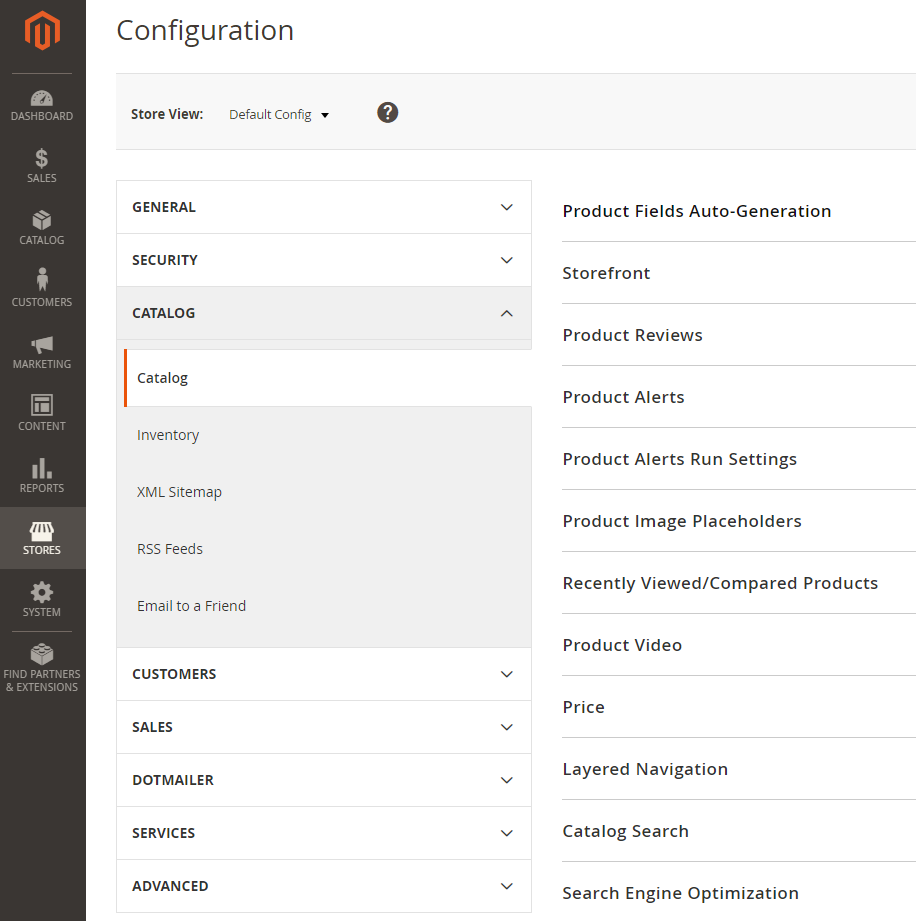
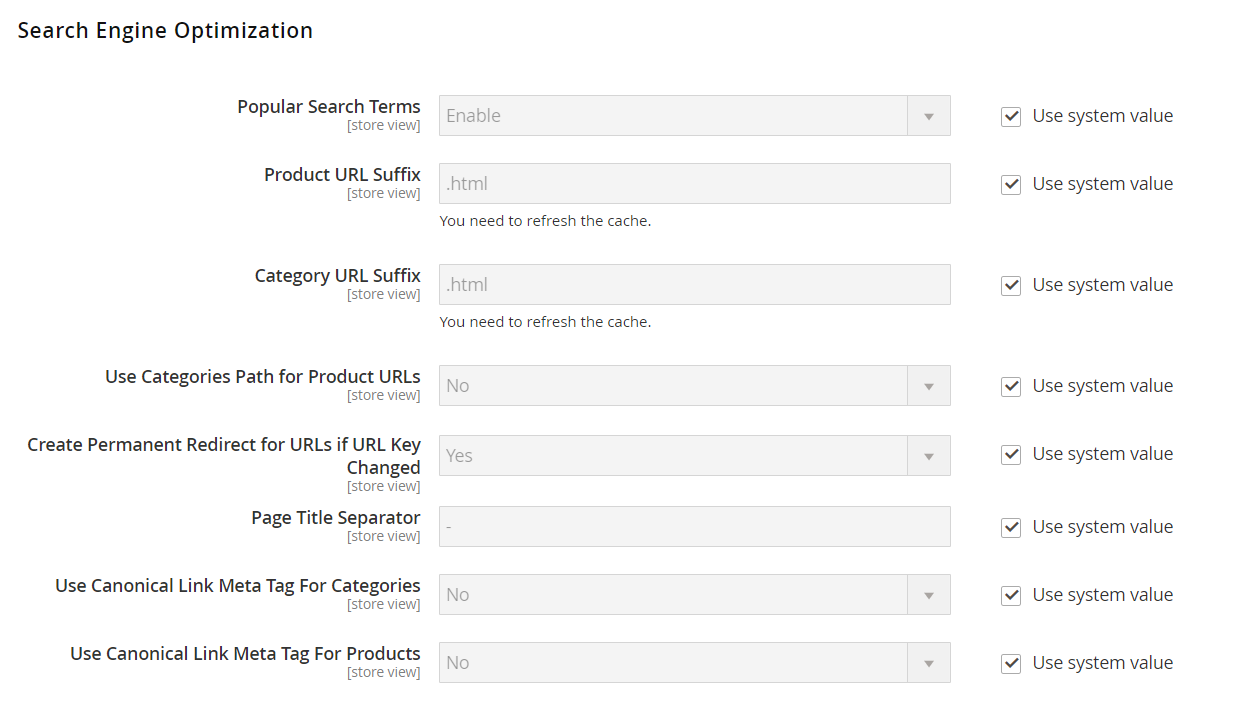
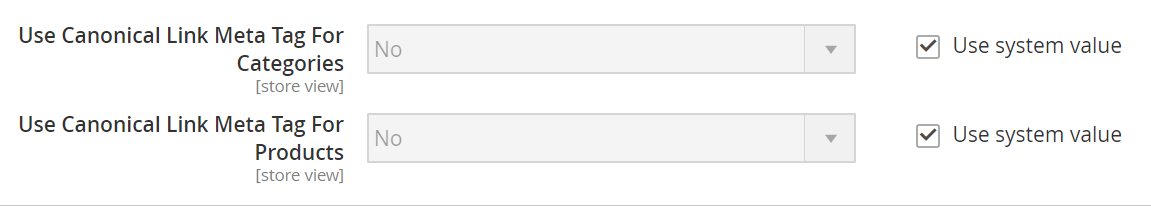
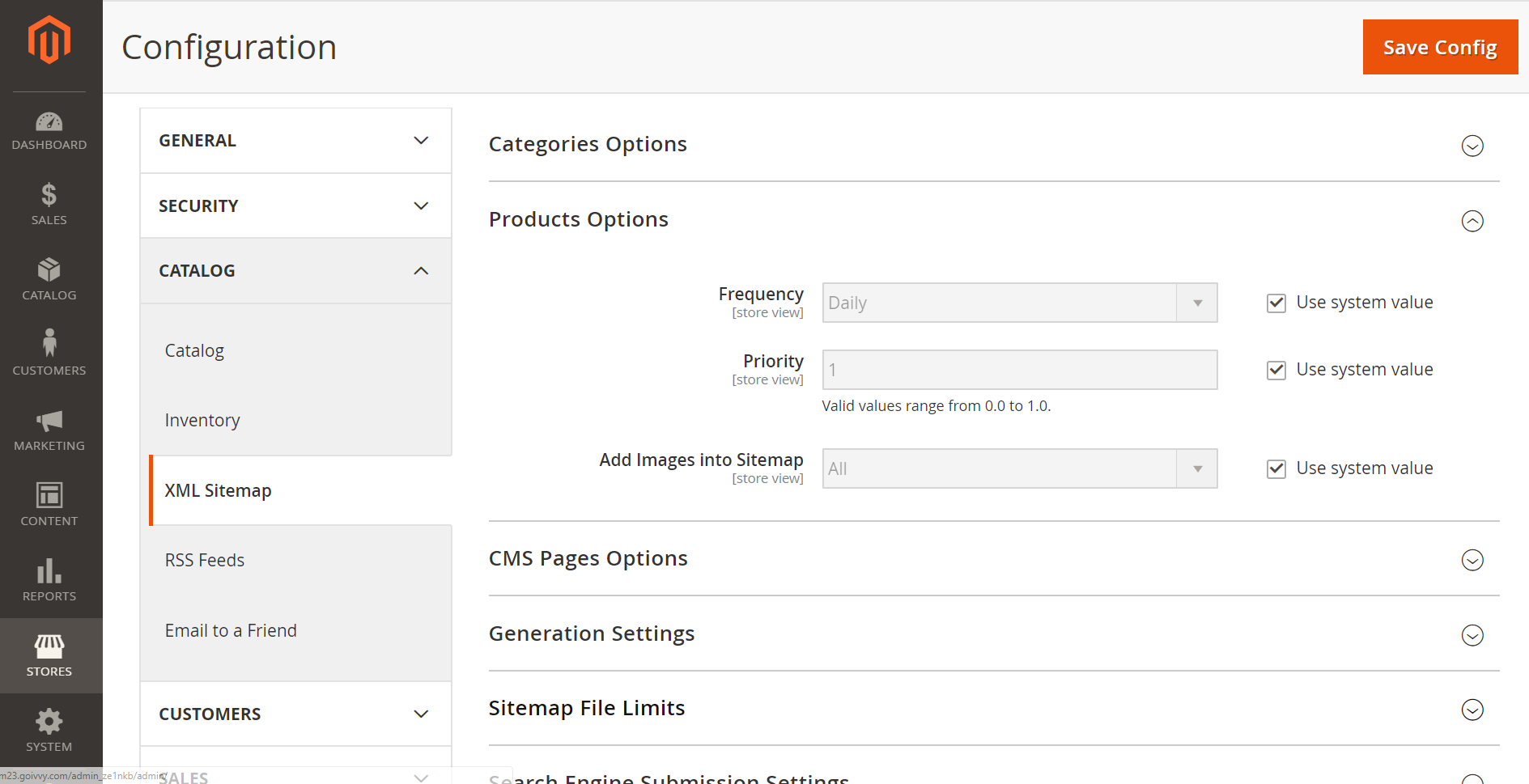
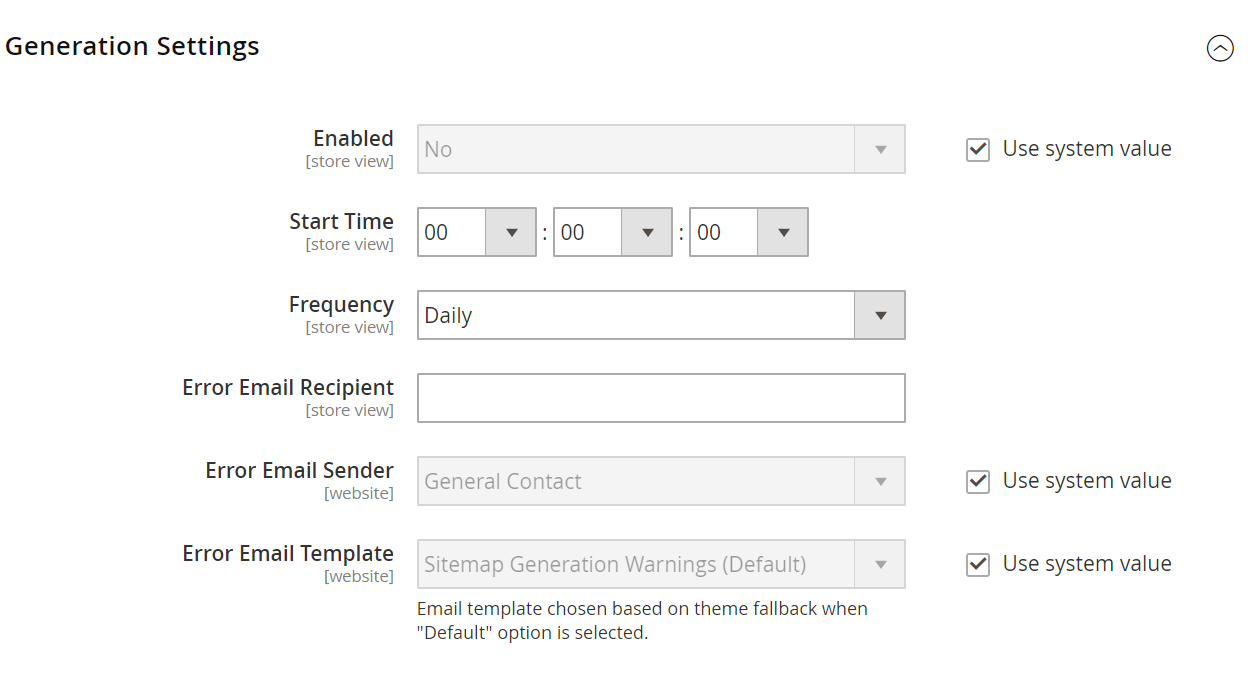
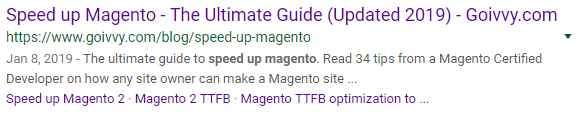
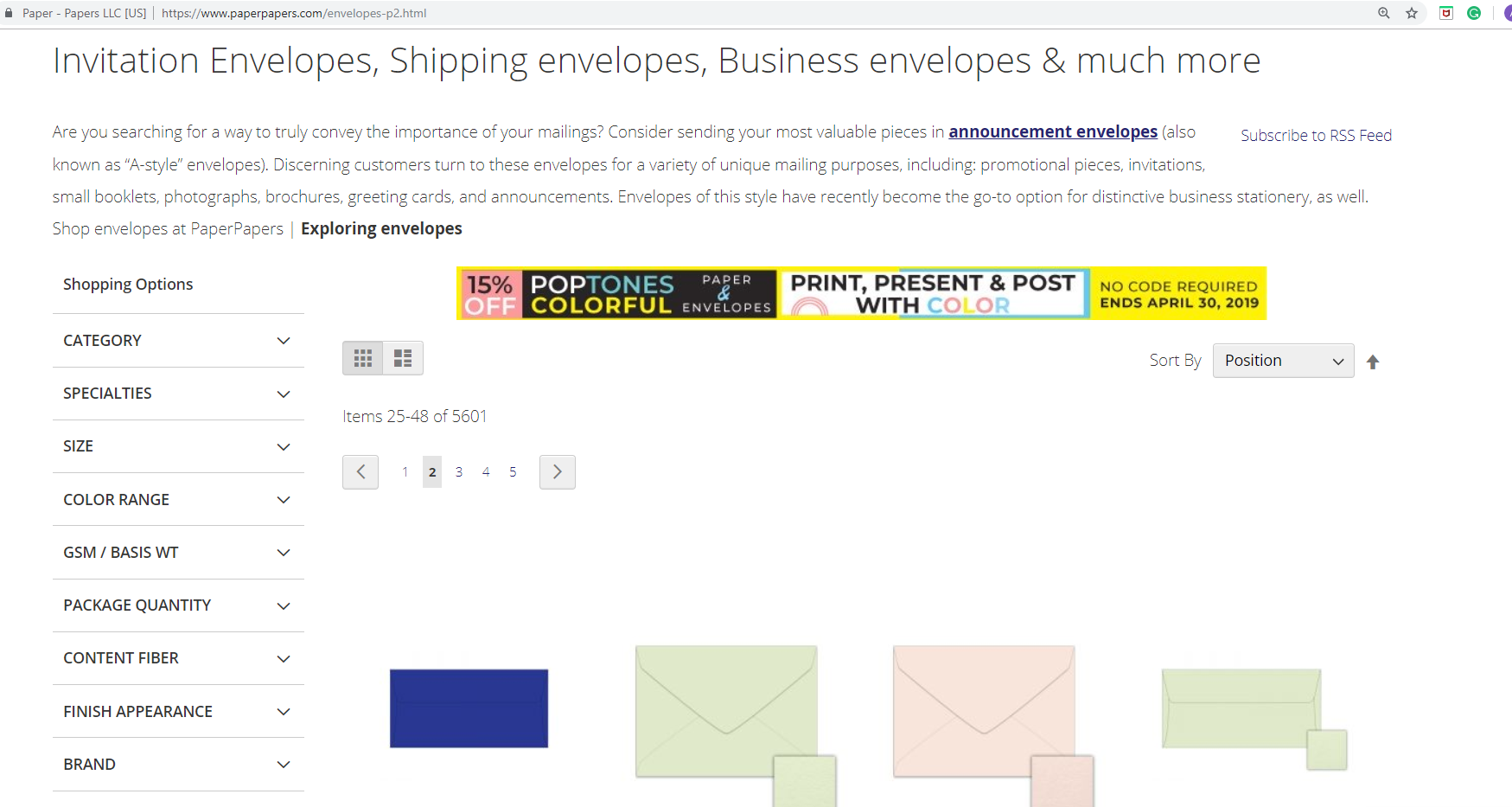
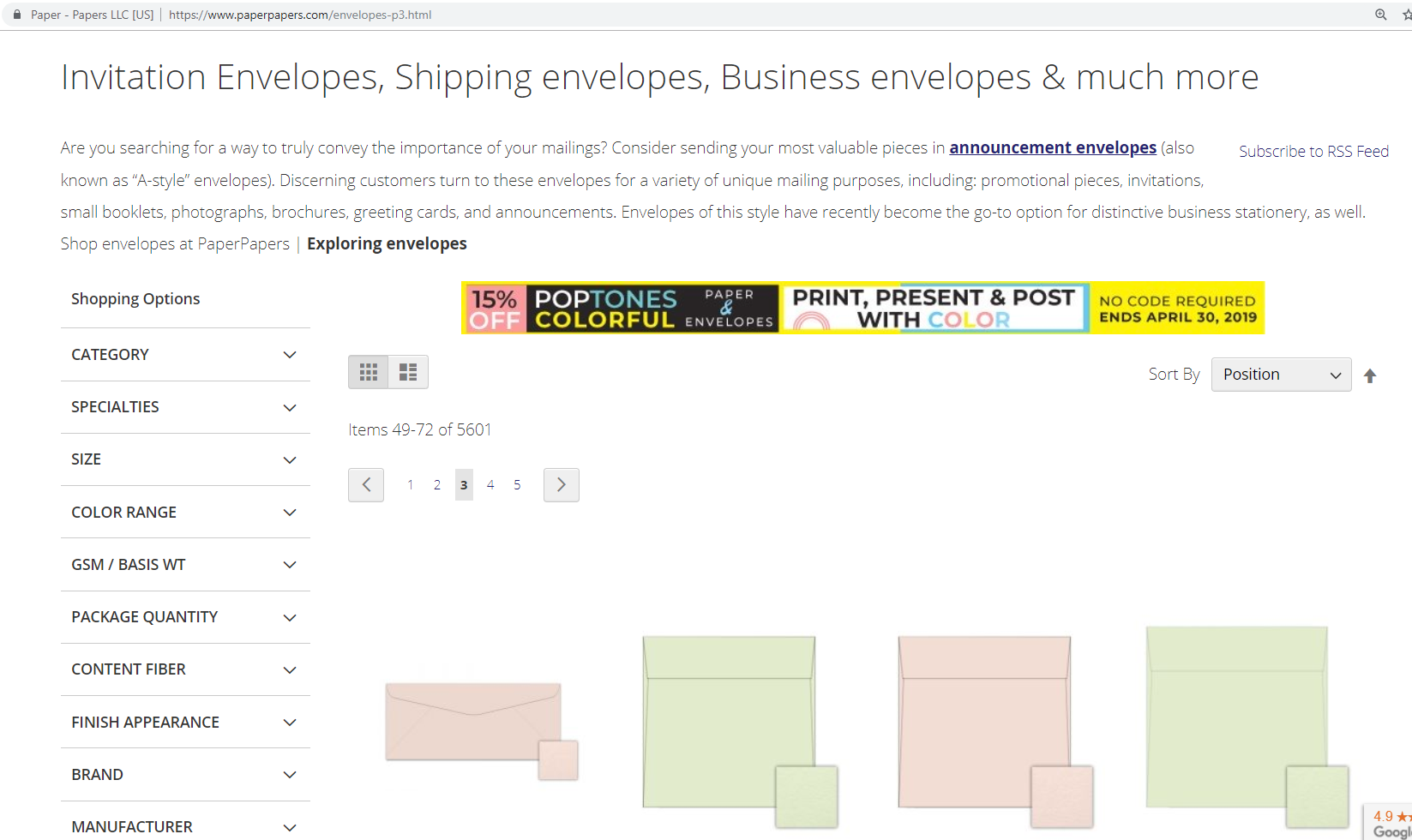

Hi, such a nice article, I need this type of information for my website. I appreciate your efforts in this article to provide all users. thanks to written this.
We have learned a very useful tips from your site for building MAGENTO SEO strategy.
You have explain all topics clearly..Thank You.
Lots of things including in Magento SEO and it is really useful for me. Because of I recently joined in software development company as a SEO executor so this blog is helpful for me and Thank you so much for sharing information.